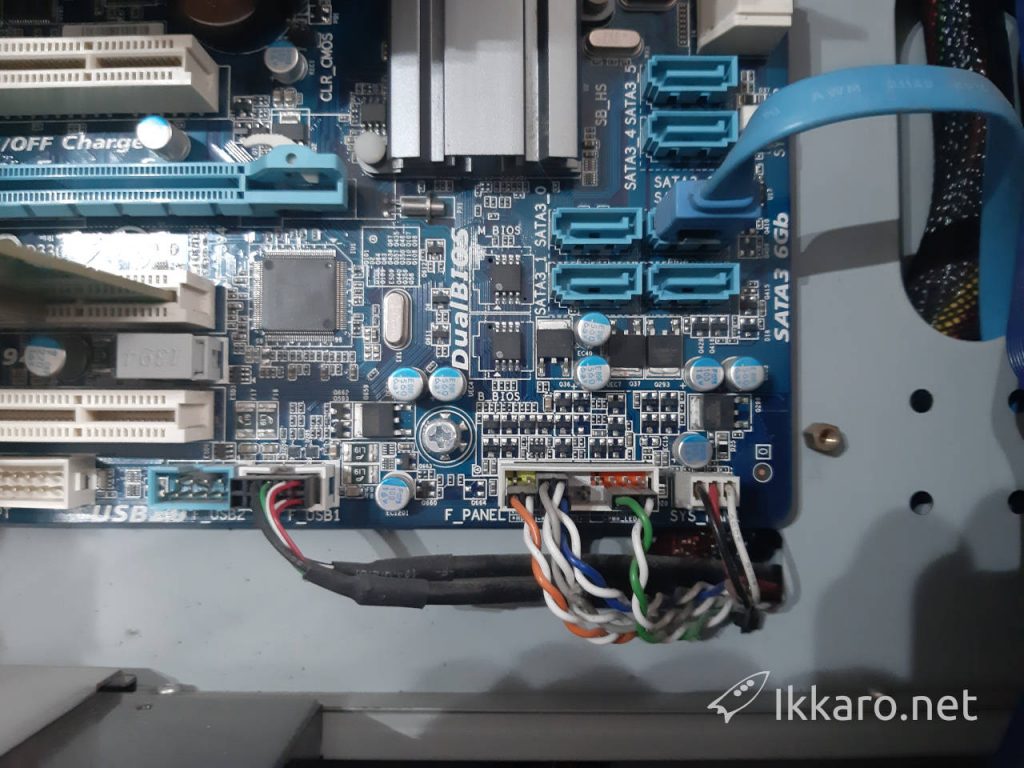This is what happened to me on my nine-year-old PC. The computer starts up but nothing is seen on the screen. I explain how to make the diagnosis of the error to find out what is failing, since it seems to be a common error.
The fault usually comes from one of these 3 sites:
- The screen
- RAM
- GPU, Graphics card
Previous considerations
First of all check that you do NOT have a USB, cd, smartphone, watch, fitbit, or other hardware connected to the computer. If you have something connected other than a mouse, keyboard and speakers, remove it and try starting again. Many times we forget something connected and if we have the BIOS configured to boot from an external disk try to run it and it gives the error
The screen
We check that the screen works. It seems like a bullshit, but it is something to be ruled out. Since in the failure that we commented the computer works, it starts, so it could be that everything was working fine but the screen had broken down.
Testing it is very simple, connect a laptop or other device that has HDMI. or if the monitor has television try to see if it goes. Normally we will get a message of No signal, and with that we already know that a screen error is ruled out.
If you like this articles see how to unlock a phone with broken screen
The RAM

If any RAM module that you have connected is broken or improperly connected, because it has gone out, because there is dirt and it does not make good contact we can also find this problem.
Change the slot modules. Try them one by one to see if they fail.
The graphics card or GPU

The next option is the graph. You have to remove it, clean the connections with a brush and try again if it works.
Before buying another graphic, ask an old friend for a friend to make sure that it really is what fails.
How to fix GPU

Although it is not the objective of this article I leave some small indications.
If it is damaged, clean the fan and heat sink well, remove it and change the thermal paste. See if there is any component in poor condition that can be replaced or a bad weld.
And finally, if we can’t make it work, we can consider reflowing it, which I will teach in another article.
Diagnosis of motherboard errors with beeps

The motherboards have a diagnosis of errors with which they indicate what is not working. You can see with the LEDs on the power button although the simplest is with the beeps, the sound emitted when there is a problem.
If everything goes well on our PC, a beep is heard and the computer is still running.
If something fails, it sounds according to a sequence, 2 beeps, 2 long and one short, 3 beeps, etc. and with this we know that part of the computer is failing.
Now, most people search the Internet for a sound diagnosis and find different meanings for beeps on each page. This is because it depends on the BIOS you have.
So the correct procedure is:
- Find out what motherboard you have. Looking at it, or because you have the box saved or some purchase invoice.
- Once you have it, download the Manual from your board by searching Google (the model of your board Manual filetype: pdf)
- Then look where the error code is. I search the pdf for the word “beep” so I usually find it in a few seconds.
This way you make sure that the sure diagnosis that corresponds to your error.
Sometimes as is my case the computer does not make any sound because it has no buzzer installed. Many plates have integrated but others do not, it came to me in the box and I have it saved.
If the same happens to you, find it, ask one of a friend or buy one that is always good to have on hand or leave it mounted on the PC. To know where to put it look on the plate where it puts buzzer.