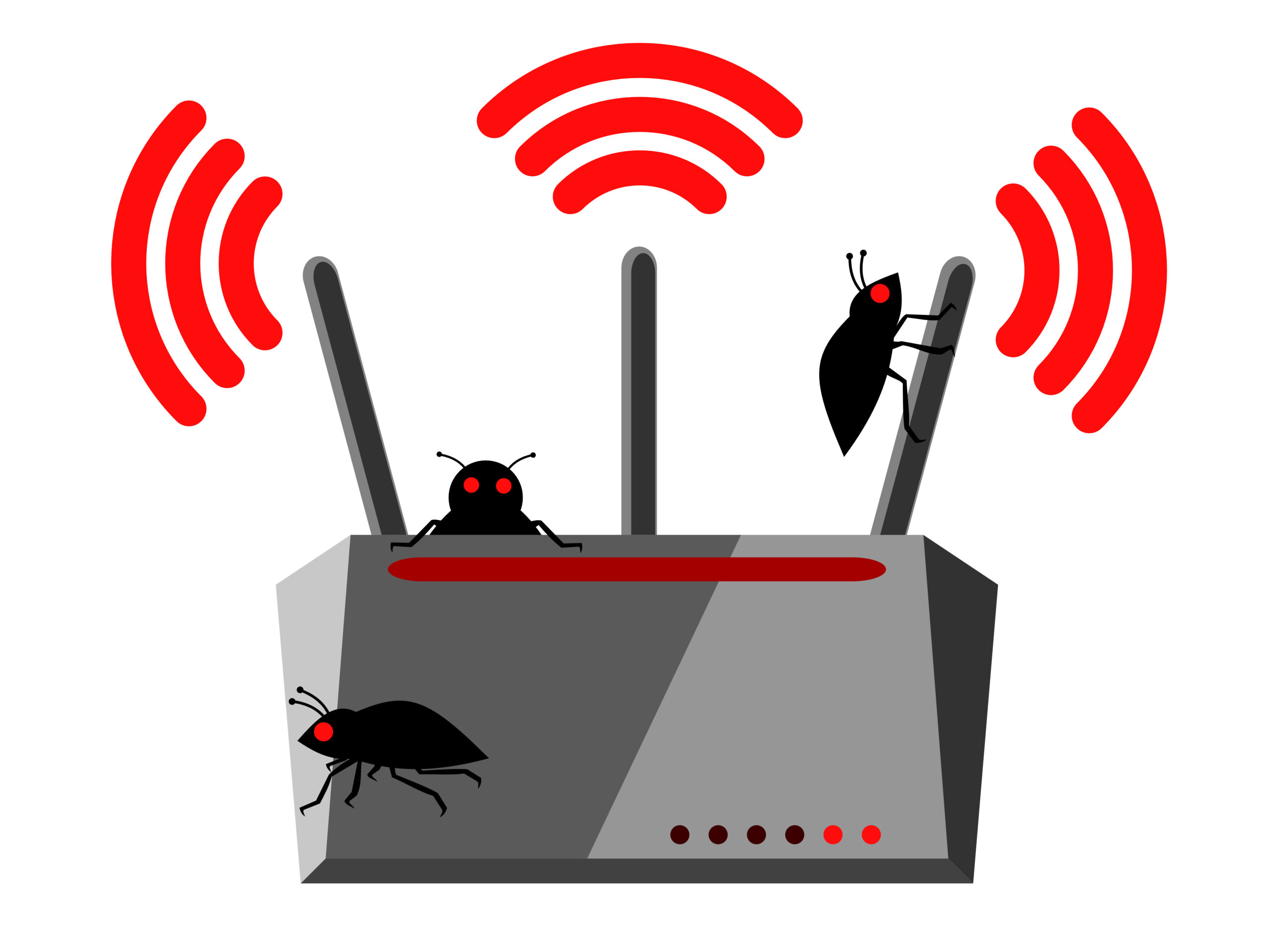We all know that computers can get viruses. But did you know that your router can also be infected with malware? That’s right; your router is just as susceptible to viruses and other malicious software as your computer is. In fact, since routers are usually connected to the internet 24/7, they can actually be even more vulnerable.
Here’s what you need to know about router security and how to keep your router from becoming a gateway for inviting malware.
How Can a Router Get a Virus?
Just like any other piece of hardware, routers can be infected with viruses. There are a few ways that this can happen, but the most common is through phishing attacks. Phishing attacks occur when hackers send fake emails or texts that appear to be from a legitimate source, such as your ISP or router manufacturer. These emails often contain attachments or links that, when clicked, will install malware on your device.
Another way that routers can become infected is through exploits. Exploits are software vulnerabilities that can be exploited by hackers to gain access to your device. Once they have access, they can install malicious software without your knowledge or consent.
One of the most common types of router viruses is known as DNSChanger. DNSChanger is a malicious program that changes a computer’s DNS settings to point to a server controlled by cybercriminals. This malware changes your DNS settings so that you’re redirected to websites that are full of ads or that try to scam you out of personal information.
Another type of router virus is called VPNFilter; VPNFilter is a malware type that affects routers and storage devices by using backdoor accounts and exploits of several known vendors, but it can also eavesdrop on your communications and even brick your device so it can’t be used anymore. There are also numerous types of ransomware that can target routers, encrypt your data, and then demand a ransom payment in order for you to get access to it again.
How to Tell if Your Router is Infected
There are several signs that your router may be infected with malware.
- You may notice that your internet connection is slower than usual.
- You may notice new devices connected to your network that you don’t recognise.
- you may notice strange activity on your devices, such as new toolbars or popup ads.
- You may see unusual activity on your network; for example, if devices that are normally turned off are suddenly turning on or if there’s increased traffic when you’re not using the internet.
- You might also see strange websites popping up in your browser or new toolbars that you didn’t install.
If you notice any of these signs, it’s important to take action immediately to remove the virus from your router.
How to Remove a Virus from Your Router
1. Reset your router to Factory Settings – This will remove all of the data and settings from your device, including any malicious software that may be installed.
2. Change your passwords – If your router has been hacked, you must reset all of your passwords. Begin with your administrator credentials and work your way down to your accounts. Short passwords, such as “creature” or “emily300,” are easily cracked by hackers. Create passwords with at least 12 characters and make sure to include special symbols, digits, and lower- and uppercase letters.
3. Update the firmware – Updating the firmware on your router to the latest version available from the manufacturer’s website. This will help patch any software vulnerabilities that may have been exploited by hackers in order to gain access to your device in the first place.
4. Scan infected devices – Whether it was your phone or PC that was infected via your router, you must run a comprehensive system scan. Use dedicated antivirus software to search for anything suspicious. Otherwise, a virus can sit quietly on your machine and conduct its filthy work.
5. Use a VPN to secure your router – Set up a VPN for your router if you want more security. It will hide your IP address and encrypt traffic, lowering your chances of being targeted again. Not all routers are VPN-compatible, but if they are, you may use a VPN to secure your entire router network. Alternatively, a VPN on your device can protect you from snoopers who use a router to spy on your traffic. However you want to use it, a VPN will go a long way towards helping to keep you safe.
Routers are just as susceptible to viruses and other malicious software as computers are—if not more so. That’s why it’s important to be aware of the ways in which a router can become infected and what signs to look for if you think yours may have been compromised. If you think your router has been infected, disconnect it from the internet immediately and then follow the steps outlined above to remove any malicious software and help protect yourself in the future.